Ditching Oh-my-zsh for Prezto
2013/12/15
Oh My Zsh, full of features but slow
I'm a long time user of Oh-my-zsh. After setting up a new system (OSX or Linux, of course, no Windows), the first thing I often do is changing my default shell to Zsh and installing Oh-my-zsh. It's a brilliant configuration framework for zsh with a lot of themes and plugins that make it a joy to working in the terminal. But it has a major drawback, slow startup time. For me, with a lot of plugins enabled, it often takes several seconds for the terminal in iTerm2 to be fully ready.
Enter Prezto
I've heard of prezto before, but at that time, to me, Oh-my-zsh is too good and the thought of having to learn the convention and update my current configuration to that of a new framework made me feel lazy :) But today, after reading a thread in StackOverflow that stated that Prezto is an improvement to Oh-my-zsh and it has no slow startup time issue, I decided to give it a try.
Installing presto is really straight forward, just following the guide in its website (remember to uninstall Oh-my-zsh and backup your configuration).
# Uninstall oh my zsh
$ uninstall_oh_my_zsh
# Open new shell, open zsh and clone the presto repo
$ git clone --recursive https://github.com/sorin-ionescu/prezto.git "${ZDOTDIR:-$HOME}/.zprezto"
# Get prezto's default configuration
$ setopt EXTENDED_GLOB
for rcfile in "${ZDOTDIR:-$HOME}"/.zprezto/runcoms/^README.md(.N); do
ln -s "$rcfile" "${ZDOTDIR:-$HOME}/.${rcfile:t}"
done
# Change default shell to zsh
$ chsh -s /bin/zsh
After that, you are done, prezto is ready at your command. I was really impressed with prezto, even with a lot of modules enabled (git, rails, ruby, python, node...), it's still very fast compared to Oh-my-zsh. Now all that left is to configure prezto to my liking. I did have to convert my shell settings in Oh-my-zsh's .zshrc to that of Prezto but it only took a small amount of time. To modify and add custom configuration, in my case, you just have to make changes to those 3 files that prezto symlinks in your home folder: .zprofile, .zshrc, .zpreztorc
I added my custom paths to .zprofile so that they will be available for even apps outside of the terminal
...
# GO
export GOPATH=$HOME/SkyDrive/go
# Set the list of directories that Zsh searches for programs.
path=(
/usr/local/{bin,sbin}
$GOPATH/bin
$HOME/.cabal/bin
/opt/homebrew-cask/Caskroom/postgres/latest/Postgres.app/Contents/MacOS/bin
/usr/local/heroku/bin
$path
)
...
In .zshrc file, I added my aliases and some variables for working with python
...
# Alias
# OSX
alias fixow='/System/Library/Frameworks/CoreServices.framework/Versions/A/Frameworks/LaunchServices.framework/Versions/A/Support/lsregister -kill -r -domain local -domain user;killall Finder;echo "Open With has been rebuilt, Finder will relaunch"'
# tmux
alias tma='tmux attach -d -t'
alias tmn='tmux new -s $(basename $(pwd))'
alias tml='tmux list-sessions'
# bower
alias bower='noglob bower'
# Python virtualenv configuration
export WORKON_HOME=$HOME/.virtualenvs
export VIRTUALENVWRAPPER_VIRTUALENV_ARGS='--no-site-packages'
...
And in .zpreztorc, I added the modules that I need (git, ruby, python, node...) and configure prezto to use a custom theme that I modified from the default sorin theme.
...
# prezto modules
zstyle ':prezto:load' pmodule \
'environment' \
'terminal' \
'editor' \
'history' \
'history-substring-search' \
'directory' \
'spectrum' \
'utility' \
'completion' \
'homebrew' \
'osx' \
'ruby' \
'rails' \
'git' \
'node' \
'python' \
'haskell' \
'syntax-highlighting' \
'tmux' \
'prompt'
...
# presto theme
zstyle ':prezto:module:prompt' theme 'superlinh'
And tada, this is my final product:
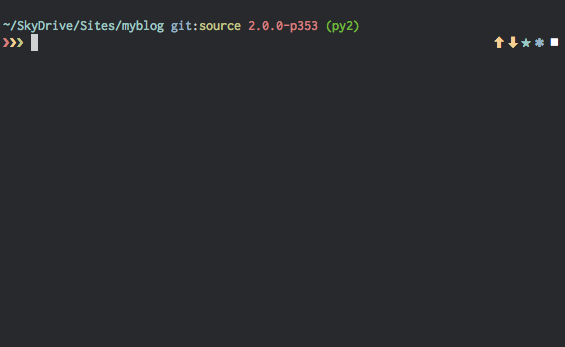
Generally, I'm pretty pleased with prezto. I think I'm gonna use it in my terminal from now on. You can get all of my configurations and custom theme here on Github.